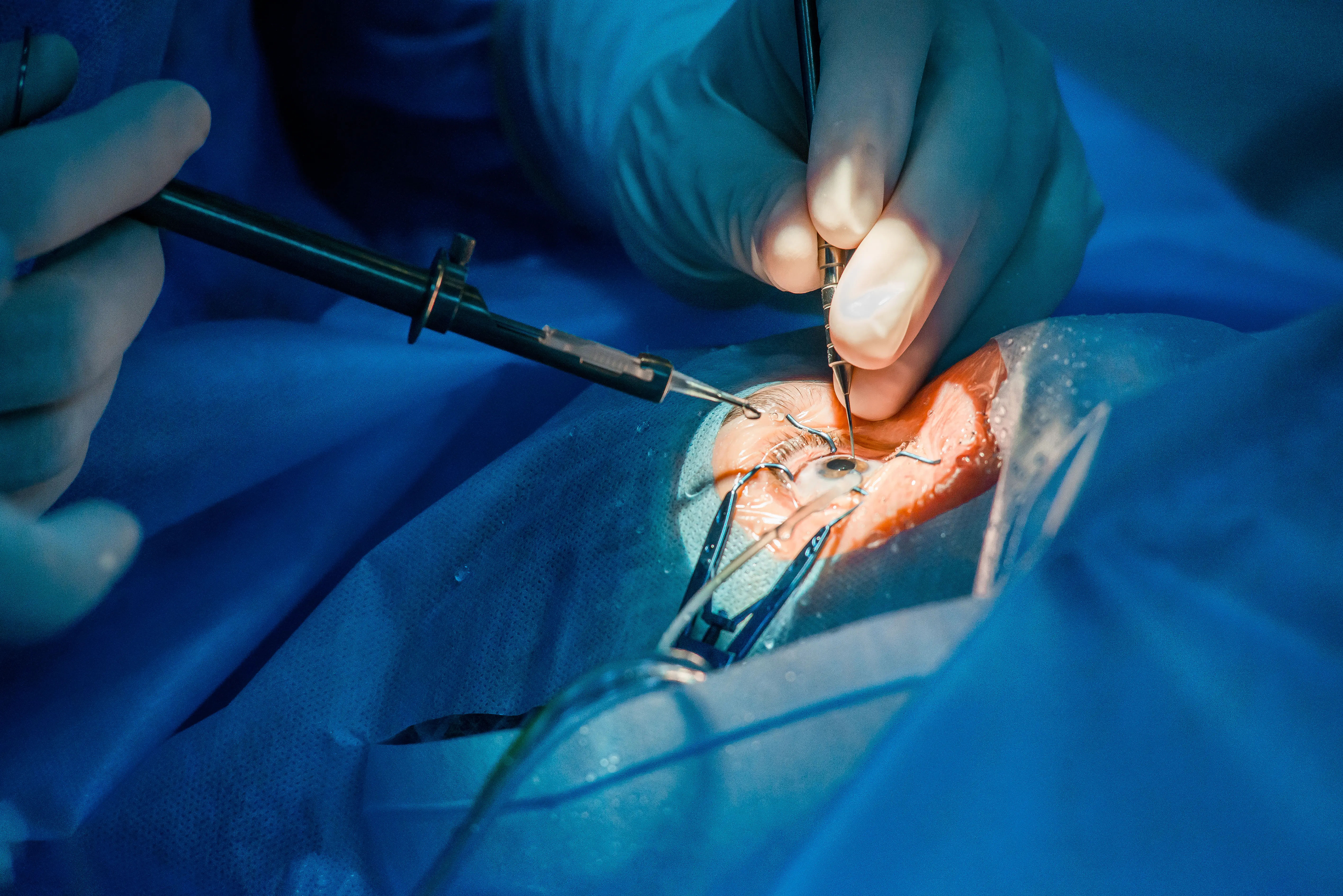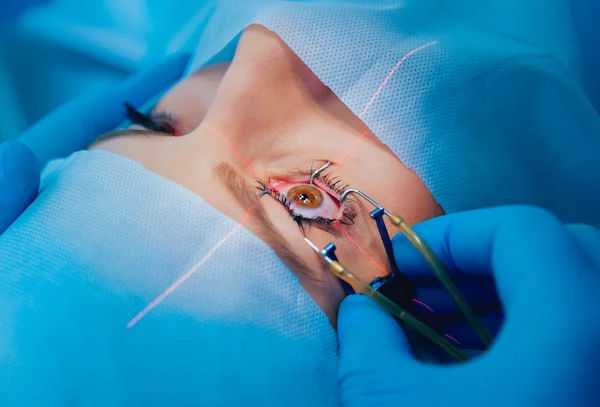Guide to the Impact of Digital Eye Strain on Children
Learn how digital eye strain affects children, recognise symptoms, and discover practical strategies to protect their vision and promote healthy screen habits.

Written by Dr. Mohammed Kamran
Reviewed by Dr. Rohinipriyanka Pondugula MBBS
Last updated on 13th Jan, 2026

Introduction
In today's hyper-connected world, our children are growing up with screens as a constant companion. From online learning and homework to entertainment and socialising, digital devices are integral to their daily lives. While technology offers incredible opportunities, it also brings a modern health concern to the forefront: the impact of digital eye strain on young, developing eyes. Often dismissed as mere tiredness, this condition, also known as computer vision syndrome (CVS), is a real and growing issue that can affect a child's comfort, learning, and long-term eye health. This guide will delve deep into what digital eye strain is, why children are particularly susceptible, and provide you with practical, actionable strategies to protect your child's vision. We'll move beyond the basics to explore the science behind the strain and empower you with a holistic approach to fostering healthy digital habits.
What Exactly is Digital Eye Strain?
Beyond Just Tired Eyes: Defining the Condition
Digital eye strain is a group of eye and vision-related problems that result from prolonged use of digital devices like computers, tablets, e-readers, and smartphones. It's not just about feeling tired; it's a physical response to the unique demands screens place on our visual system. Unlike printed text, which has well-defined edges, digital characters are made up of pixels whose bright centres fade into softer edges. This forces the eyes' focusing muscles to constantly work harder to maintain a clear image, leading to fatigue and stress.
Why Children's Eyes Are Uniquely Vulnerable
Children are not just small adults; their visual systems are still developing, making them more susceptible to the impact of digital devices. Firstly, they may not recognise or verbalise the symptoms of eye strain, often attributing discomfort to boredom or simply "not feeling well." Secondly, a child's ability to focus (accommodation) and coordinate their eyes (convergence) is still maturing, and the intense, sustained near-vision work required by screens can overwhelm these systems. Furthermore, children often hold devices closer to their faces than adults, which increases the demand on their focusing muscles exponentially. This unique vulnerability makes proactive parental guidance essential.
Consult an Ophthalmologist for the best advice
Recognising the Signs: Symptoms of Digital Eye Strain in Children
Identifying digital eye strain in children requires a watchful eye, as they might not complain directly. The symptoms can be broadly categorised into physical, visual, and behavioural changes.
Physical Symptoms (Dry Eyes, Headaches, Neck Pain)
Prolonged screen use in children can lead to several physical symptoms:
• Dry and Irritated Eyes: When staring at a screen, our blink rate reduces significantly—by up to 66%. This leads to rapid evaporation of the tear film, causing dryness, a gritty sensation, redness, and excessive watering as the eyes try to compensate.
• Headaches: Persistent strain on the eye muscles can trigger tension headaches, often felt around the temples or forehead after prolonged screen use.
• Neck and Shoulder Pain: To see the screen more clearly, children often adopt poor postures, craning their necks forward or hunching their shoulders. This can lead to what is commonly known as "tech neck."
Visual Symptoms (Blurred Vision, Difficulty Focusing) (H3)
Extended screen time can also affect your child’s vision in several ways:
• Blurred Vision: After focusing on a near object for a long time, the eyes can have trouble relaxing to see distant objects clearly, resulting in temporary blurred vision.
• Difficulty Refocusing: You might notice your child squinting or rubbing their eyes when they look up from a device or when switching their gaze between near and far objects.
• Double Vision: In some cases, severe strain can cause the eyes to misalign slightly, leading to brief episodes of double vision.
Behavioural Changes (Irritability, Avoidance of Work)
Perhaps the most telling signs are behavioural. A child experiencing discomfort may become irritable or frustrated, especially during or after screen-based activities. They might actively avoid homework that requires a computer or tablet, not out of laziness, but because it physically causes them distress. Paying attention to these non-verbal cues is crucial for early intervention.
The Root Causes: What's Really Straining Their Eyes?
The Blue Light Conundrum: Sleep and Eye Health
High-energy visible (HEV) blue light is emitted by digital screens and has shorter wavelengths, which scatter more easily than other visible light. This scattering is what creates visual "noise," reducing contrast and contributing to eye strain. More significantly, blue light exposure, especially in the evening, suppresses the production of melatonin, the hormone that regulates sleep. This can disrupt a child's natural sleep cycle, leading to difficulty falling asleep and poorer sleep quality, which in turn can exacerbate daytime fatigue and visual discomfort.
Glare and Improper Lighting
Glare from windows or overhead lights reflecting on a screen forces the eyes to work harder to see the content. Similarly, using a device in a dimly lit room creates a high contrast between the bright screen and the dark surroundings, which is also stressful for the eyes. Ensuring even ambient lighting in your child's study area is a simple yet effective fix.
The Ergonomic Factor: Posture and Viewing Angles
Poor ergonomics is a major contributor. If a screen is too high, too low, or too far away, it places unnecessary strain on the eyes and body. The ideal setup positions the top of the screen at or slightly below eye level, about an arm's length away.
The "Text Neck" Phenomenon in Kids
A specific ergonomic issue is "text neck," the stress on the spine caused by consistently looking down at a device. This posture not only causes neck and back pain but also forces the eyes to look downward through the bottom of the lenses (if they wear glasses), which may not be the optimal prescription zone, adding to the digital eye strain.
Beyond Discomfort: The Long-Term Impact on Childhood Development
While the immediate symptoms are concerning, the potential long-term impact is what truly warrants attention. Chronic, unaddressed eye strain can interfere with a child's ability to concentrate and learn effectively, potentially affecting academic performance. More critically, there is a growing body of research, including studies cited by the American Academy of Ophthalmology, suggesting a strong correlation between increased "near work" (like reading and screen time) and the rapid rise of childhood myopia, or nearsightedness. While screens may not be the sole cause, they are a significant contributing factor in a lifestyle dominated by near-vision tasks. Protecting your child's eyes today is an investment in their long-term visual health.
Proactive Protection: Actionable Strategies to Prevent Digital Eye Strain
The good news is that digital eye strain is largely preventable with consistent habits and environmental adjustments.
The Golden Rule: Implementing the 20-20-20 Strategy
This is the cornerstone of prevention. Encourage your child to follow the 20-20-20 rule: every 20 minutes, take a 20-second break and look at something at least 20 feet away. This simple practice gives the focusing muscles a crucial chance to relax. Use a timer or fun apps designed to remind kids to take breaks.
Optimising the Digital Environment (Device Settings & Lighting)
Here are some ways to optimise your child’s digital environment for comfort and eye health:
• Adjust Brightness and Contrast: The screen brightness should match the surrounding light. Most devices have an "auto-brightness" feature that does this well.
• Increase Text Size: Make text larger and easier to read without squinting.
• Enable Night Shift / Blue Light Filter: Use these built-in settings, especially in the evening, to reduce blue light emission and minimise sleep disruption.
• Use an Anti-Glare Screen Protector: This can significantly reduce reflections and glare.
Designing an Ergonomic Study Space for Your Child
Create a dedicated workspace with a chair that supports your child's back and allows their feet to rest flat on the floor. The monitor should be positioned correctly, and remind them to hold mobile devices at eye level as much as possible to avoid "text neck."
The Role of Blue Light Glasses: Helpful or Hype?
Blue light glasses are widely marketed, but their necessity is debated. While they can filter some blue light, the American Academy of Ophthalmology does not recommend any special eyewear for computer use for children, stating that the amount of blue light from screens is not harmful to the retina. The real benefit may come from the anti-reflective coating many of these glasses have, which reduces glare. The most effective strategies remain the 20-20-20 rule and proper screen habits. If you are considering them, it's best to consult a doctor online with Apollo24|7 for personalised advice.
When to Seek Professional Help
While preventative measures are highly effective, some signs indicate a need for professional evaluation. If your child frequently complains of headaches, blurred vision, or eye discomfort, or if you observe them consistently squinting, rubbing their eyes, or tilting their head to see, it's time for a comprehensive eye exam. If symptoms persist beyond two weeks despite your interventions, it's crucial to rule out underlying vision problems like astigmatism or convergence insufficiency. A paediatric ophthalmologist or optometrist can provide a definitive diagnosis and recommend solutions, which may include prescription glasses specifically for computer use. You can easily book a physical visit to a doctor with Apollo24|7 to connect with a specialist.
Conclusion: Fostering Healthy Habits for a Digital Future
Navigating the impact of digital technology on our children's health is a defining challenge of modern parenting. While we cannot—and should not—eliminate screens entirely, we can equip our children with the knowledge and habits they need to use technology safely. By understanding the causes and symptoms of digital eye strain, and by implementing the practical strategies outlined in this guide, you can significantly reduce your child's discomfort and protect their developing vision. The goal is not to create fear around technology, but to foster a balanced, healthy relationship with it. Start with one or two changes today, such as introducing the 20-20-20 rule, and build from there. Your proactive approach will help ensure that your child's eyes remain healthy and strong, ready to see all the beauty the world has to offer, both on and off the screen.
Consult an Ophthalmologist for the best advice
Consult an Ophthalmologist for the best advice
Meghana Kotesh
Ophthalmologist
3 Years • MBBS, MS (OPTHALMOLOGIST )
Bengaluru
Apollo Medical Center, Marathahalli, Bengaluru
Dr. Padmini S
Ophthalmologist
4 Years • MBBS,MS
Bengaluru
Apollo Medical Center, Marathahalli, Bengaluru

Dr. Zennat Tajmin Shah
Ophthalmologist
24 Years • MBBS,DNB (ophthalmology)
Kolkata
Titanium Eye Care, Kolkata
Dr. Venkateswaran Sivaprakasam
Ophthalmologist
42 Years • MBBS, Diploma in Ophthalmology
Tiruvannamalai
Shiva Eye And General Hospital, Tiruvannamalai

Dr. Atheeshwar Das
Ophthalmologist
15 Years • MBBS,DO,DNB(Gold Medal),FRCS(Glasgow),FICO(UK),
Chennai
Apollo Speciality Hospitals OMR, Chennai
Consult an Ophthalmologist for the best advice
Meghana Kotesh
Ophthalmologist
3 Years • MBBS, MS (OPTHALMOLOGIST )
Bengaluru
Apollo Medical Center, Marathahalli, Bengaluru
Dr. Padmini S
Ophthalmologist
4 Years • MBBS,MS
Bengaluru
Apollo Medical Center, Marathahalli, Bengaluru

Dr. Zennat Tajmin Shah
Ophthalmologist
24 Years • MBBS,DNB (ophthalmology)
Kolkata
Titanium Eye Care, Kolkata
Dr. Venkateswaran Sivaprakasam
Ophthalmologist
42 Years • MBBS, Diploma in Ophthalmology
Tiruvannamalai
Shiva Eye And General Hospital, Tiruvannamalai

Dr. Atheeshwar Das
Ophthalmologist
15 Years • MBBS,DO,DNB(Gold Medal),FRCS(Glasgow),FICO(UK),
Chennai
Apollo Speciality Hospitals OMR, Chennai
More articles from Eye Problem
Frequently Asked Questions
1. Can digital eye strain cause permanent damage to my child's eyes?
No, digital eye strain itself does not cause permanent damage to the eyes or retina. The symptoms are typically temporary and subside with rest. However, chronic strain can contribute to the development or progression of myopia (nearsightedness), which is a permanent condition.
2. Are there any specific eye exercises to help with digital eye strain?
Yes, simple exercises can help. The 20-20-20 rule is the best exercise. You can also encourage your child to slowly roll their eyes in a circular motion or practice focusing on a near object and then a far object alternately to improve flexibility.
3. What is the recommended screen time for children to avoid eye problems?
The American Academy of Paediatrics suggests consistent limits for children aged 6 and older. More important than a strict time limit, however, is the quality of screen use and ensuring plenty of breaks and offline activities, especially outdoors, which is beneficial for eye health.
4. Do blue light filters on devices really work?
They work to reduce the amount of blue light emitted, which can help minimise sleep disruption if used in the evening. For reducing general eye strain, their effect is modest compared to addressing factors like glare, screen distance, and taking frequent breaks.
5. When should I consider getting my child blue light glasses?
It's best to consult an eye care professional first. If your child is highly sensitive to light or has significant trouble sleeping after evening screen use, they might be an option. However, behavioural changes like using night mode and enforcing a digital curfew are often more effective first steps.